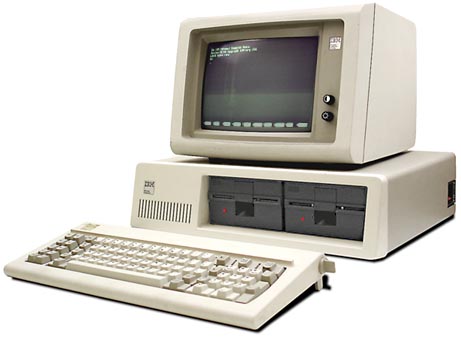
INTRODUCTION
In today's digital world, computers have become an integral part of our lives. From communication to entertainment, education to business, computers play a critical role in almost every aspect of our daily routine. With the rapid advancements in technology, computers have evolved exponentially over the past few decades, from large mainframe systems to small, handheld devices. In this article, we will explore the evolution of computers over time, discuss the different types of computers, and delve into the essential components of a computer, including both hardware and software. We will also examine the importance of internet and networking, computer security, and emerging trends in computing, such as artificial intelligence and quantum computing. With this comprehensive guide to computers, we hope to help readers better understand the technology that has become an indispensable part of our modern lives.
History
The history of computers can be traced back to the ancient times when humans devised various tools such as the abacus, counting boards, and quipus to assist with computation. These tools were the precursors to modern-day computers, and their early development was crucial for the subsequent advances in computing technology that followed.
The first mechanical calculator known as the "Schickard's Calculating Clock" was invented in the 17th century by German mathematician Wilhelm Schickard and his colleague Christoph Schiess. The invention was instrumental in calculating long mathematical equations. However, the device never became popular, and its production was never completed.
In the 19th century, English mathematician Charles Babbage designed a machine called the "Analytical Engine," which was designed to carry out complex mathematical calculations and function like a modern-day computer. The Analytical Engine, however, was never built, but it laid the foundation for the development of computers in the years that followed.
During World War II, advances in electronics and communication led to the creation of the first programmable electronic computer, the "Colossus," which was developed by British mathematician Alan Turing. Colossus was designed to crack the German encryption codes and played a crucial role in winning the war.
Following the war, electronic computers became smaller and more affordable. In 1946, the U.S. Army developed a computer called the "ENIAC" (Electronic Numerical Integrator and Computer) which used vacuum tubes instead of mechanical switches and was the first electronic computer to be functional.
The invention of the microchip in the 1960s and the development of the first personal computer (PC) in the 1970s led to a dramatic increase in computer use. Personal computers revolutionized the way people worked and lived. They became more affordable and accessible, leading to increased usage in homes, schools, and offices around the world.
Today, computers have become an indispensable part of our daily lives. They have transformed the way we communicate, work, and live, and they continue to drive advancements in various industries.
The history of computers is a remarkable journey of human ingenuity, creativity, and innovation. From the abacus to modern-day quantum computers, the evolution of computers has been marked by several milestones, each one contributing to the development of the next technology. With the continued development of technology, it is exciting to think about what the future of computing will hold.
TYPES OF COMPUTER
These are some following primary types of computers available in the market today. Each type of computer is designed to perform specific tasks and cater to specific user needs
1. Supercomputer: A supercomputer is a powerful computer that is designed to execute complex calculations at incredible speeds, usually used in scientific fields that require fast and accurate calculations, such as weather forecasting, nuclear simulations, and drug discovery.
2. Mainframe computers: Mainframe computers are large centralized computers that are used in large organizations and government agencies to manage large amounts of data and perform intensive computations across multiple users.
3. Personal Computer (PC): Personal computers are general-purpose computers designed for individual use. They are typically used for everyday tasks like web browsing, word processing, spreadsheet and database management, and gaming. Laptops, desktops, and all-in-one computers are all types of personal computers.
4. Workstation: A workstation is a high-performance computer designed for professional use. It is typically used for tasks that require a lot of CPU and GPU processing power, such as video editing, graphic design, software development, and scientific simulations.
5. Server: A server is a specialized computer that is designed to provide network services, store and manage data, and connect multiple devices together. Servers are commonly used in businesses, organizations, and governments to host websites, store data, and manage network traffic.
6. Embedded Computer: Embedded computers are computers that are built-into other devices to perform specific tasks and functions. A few examples include medical equipment, digital watches, and traffic control systems.
7. Mobile Devices: Mobile devices are small-sized computers that run on a battery, designed for portable use without an external power supply. These devices include smartphones and tablets, which are generally used for communication, entertainment, web browsing, and content creation.
COMPONENTS :
The essential components of a computer:
1. Central Processing Unit (CPU): The CPU is the core of the computer and is responsible for processing data. It performs all the calculations that drive the computer.
2. Random Access Memory (RAM): RAM stores data that the CPU needs to access quickly. It provides fast access to data while the computer is in use.
3. Motherboard: The motherboard is the backbone of the computer. It contains all the basic components such as the CPU, RAM, and connectors for additional hardware like hard drives, graphics cards, sound cards, and USB ports.
4. Hard Drive (HDD)/Solid-State Drive (SSD): The hard drive or SSD stores the operating system, applications, documents, and other files. It is the primary non-volatile storage device of the computer.
5. Power Supply Unit (PSU): The PSU supplies power to the motherboard and other components of the computer.
6. Graphics Processing Unit (GPU): The GPU is a specialized processor that is responsible for rendering images and videos. It is used mainly for gaming, graphic design, and other tasks that require high-quality graphics.
7. Input and Output Devices: These peripherals allow us to interact with the computer. Input devices include a keyboard, mouse, and microphone, while output devices include a monitor, printer, and speaker.
8. Cooling System: A cooling system is needed to keep the computer from overheating while in use. This can include a CPU cooling fan, case fans, liquid cooling systems, and heat sinks.
These are the basic components that make up a computer. They work together seamlessly to provide a wide range of functionalities to the user. Additional components can be added or upgraded as per the user's needs.
INPUT & OUTPUT DEVICES
Input Devices:
An input device is a hardware component that allows users to interact with a computer system by sending input signals or commands. The main purpose of an input device is to translate the commands given by the user into a form that a computer can understand. Some common types of input devices include keyboards, mice, touchpads, scanners, cameras, microphones, and joysticks.
Keyboard: A keyboard is an input device that consists of a set of keys arranged in a specific pattern for typing text and entering commands.
Mouse: A mouse is an input device that allows users to move a pointer or a cursor on the computer screen to select and interact with other graphical interface elements.
Scanner: A scanner is an input devices that allows users to convert physical documents or images into a digital format for storage or manipulation on a computer.
Microphone: A microphone is an input device that allows users to record their voice or any other sound for communication or entertainment purposes.
Output Devices:
An Output device is a hardware component that receives and expresses information from a computer system and converts it into a form that humans can perceive and use. The main purpose of an output device is to allow users to visualize, hear, or touch the results of their work or actions. Examples of output devices include screens, printers, speakers, and projectors.
Screen: A screen is an output device that displays visual output from a computer system in the form of text, images, or videos.
Printer: A printer is an output device that produces a hard copy of a document or image by printing ink or toner onto paper.
Speaker: A speaker is an output device that converts electrical signals into audio waves and plays them to produce sound.
Projector: A projector is an output device that displays images or videos on a larger screen or surface for presentations or entertainment purposes.
In simple terms, input devices allow users to interact with the computer by sending input signals or commands, while output devices express information from a computer system and convert it into a form that humans can perceive and use. Both input and output devices are essential components in a computer system that enable users to communicate and interact with the digital world.
GENERATION OF COMPUTER :
The evolution of computers over time can be broadly classified into five different generations based on the development in technological advancements:
1. First Generation Computers: (1940 - 1956)
The first-generation computers appeared in the early 1940s, and they were extremely large and expensive. These computers utilized vacuum tubes as their primary form of processing, and magnetic drums for storage. The first-generation computers were incredibly slow and unreliable, and only a few organizations could afford them.
2. Second Generation Computers: (1956 - 1963)
The second-generation computers used transistors instead of vacuum tubes, leading to the development of smaller, more reliable, and faster computers. Magnetic cores were also used for memory storage, which improved storage capacity. The main advantage of second-generation computers was a significant reduction in size, cost, and power consumption.
3. Third Generation Computers: (1964 - 1971)
The development of the third generation of computers saw the use of integrated circuits containing thousands of transistors on a single chip of silicon. This led to an even more significant reduction in size, cost, and power consumption. Third-generation computers utilized magnetic disks for external storage and operating systems that allowed multiple programs to be processed simultaneously.
4. Fourth Generation Computers: (1971 - present)
The fourth-generation computers utilized microprocessors, which were tiny chips that contained all the components of a computer processor. This led to much smaller, cheaper, and more powerful computers. Fourth-generation computers also introduced the graphical user interface (GUI) and the widespread use of personal computers.
5. Fifth Generation Computers: (present - future)
The fifth generation of computers currently being developed is expected to use artificial intelligence technology at its core. This generation of computers will be able to learn, make decisions and solve problems independently. Quantum computing, nanotechnology, and biotechnology are some of the latest discoveries that could lead to the development of fifth-generation computers.
There are many more generation available in 2023 but these are the five generations of computers that have evolved over time as technology progressed. Each generation of computers has contributed significantly towards today's modern computing.
SOFTWARE & HARDWARE IN COMPUTER
Hardware:
The hardware of a computer refers to the physical components of the computer such as the monitor, keyboard, mouse, motherboard, processor, hard drive, RAM, and other peripheral devices. The hardware components can be classified into different types, such as input devices, output devices, storage devices, processing devices, and communication devices. Some of the essential hardware components of a computer are:
1. Processor or CPU: The Central Processing Unit (CPU) or processor is the brain of the computer. It executes all the instructions and manages the system resources.
2. Motherboard: It is the main circuit board that connects all the hardware components of the computer.
3. Random Access Memory (RAM): RAM is a fast type of memory that temporarily stores information that the CPU needs quick access to in order to run software programs efficiently.
4. Hard Disk Drive (HDD) or Solid State Drive (SSD): The hard drive stores all the files and data on the computer.
5. Input Devices: These are devices that allow you to interact with the computer, such as a keyboard, mouse, touchpad, or touchscreen.
6. Output Devices: These are devices that display or produce the results of the computer’s processing, such as a monitor, printer, or speakers.
Software:
The software of a computer refers to the programs that run on the computer which are responsible for enabling you to perform different tasks, such as word processing, playing games, browsing the internet, and more. A computer system generally consists of two types of software:
1. Operating System (OS): An operating system (OS) is the software that manages all the hardware components of the computer and provides an interface to interact with the computer. Some popular operating systems are Windows, macOS, and Linux.
2. Application Software: Application software comprises programs that perform specific tasks, such as word processing, file management, graphics editing, media playback, and more. Examples of application software include Microsoft Office, Adobe Photoshop, and web browsers such as Google Chrome and Mozilla Firefox.
In summary, hardware refers to the physical components of a computer, while software refers to the programs that run on the computer.
STORAGE DEVICES :
A storage device is a hardware component that allows users to store digital data. Digital data can include files, documents, images, videos, and any other type of data that can be stored in electronic form. There are various types of storage devices available in different capacities and with different features. Here are some common types of storage devices:
1. Hard Disk Drive (HDD):
A hard disk drive is a storage device that uses magnetic disks to store data. Hard drives are widely used in computers and laptops to store operating systems, applications, and user data. They have large storage capacities and are relatively cheap compared to other storage devices.
2. Solid-State Drive (SSD):
A solid-state drive is a storage device that does not have any moving parts and uses flash memory to store data. SSDs are faster than HDDs and are commonly used to enhance performance in computers and laptops. They are also used in smartphones and tablets due to their compact size and high durability.
3. USB Flash Drive:
A USB flash drive is a portable storage device that can be connected to a computer through a USB port. They are small, lightweight, and offer a very convenient method to store and transport data. USB flash drives are widely used to store and transfer files between computers and devices.
4. Memory Card:
A memory card is a small storage device that can be used to store data in devices such as cameras, smartphones, and tablets. Memory cards come in different types and capacities, such as microSD, SD, and miniSD. They are popular for their portability and convenience.
5. External Hard Drive:
An external hard drive is a portable storage device that can be used to store and backup data. It connects to a computer through a USB port and is commonly used to store large files such as movies and music, as well as backup data.
Storage devices are essential hardware components that allow users to store and manage digital data. The type of storage device you choose will depend on your specific requirements and application, such as storage capacity, data transfer rates, and portability. It is essential to choose the right storage device to ensure data security and reliability.
EVOLUTION OF COMPUTER :
The history of computers can be traced back to early calculating devices like the abacus, which was invented in ancient China around 2000 BCE. However, the modern computer, as we know it today, has a much more recent history, dating back only a few hundred years.
A brief overview of the evolution of computers:
1. Mechanical calculators:
The first mechanical devices for performing calculations were developed in the 17th century. These were based on the use of gears and wheels to perform arithmetic operations.
2. Tabulating machines:
In the late 19th century, tabulating machines were developed for the US Census Bureau. These machines were used to count and sort data using punched cards.
3. Vacuum tubes:
The invention of the vacuum tube in the early 20th century led to the development of electronic computers. The first electronic computer, called ENIAC, was built in 1945.
4. Transistors:
In the late 1940s and early 1950s, transistors were invented, which replaced vacuum tubes and made computers much smaller and more reliable.
5. Integrated circuits
In the 1960s, integrated circuits were developed, which allowed more components to be packed into smaller spaces. This led to the development of minicomputers and mainframe computers.
6. Microprocessors:
In the early 1970s, microprocessors were invented, which allowed computer components to be placed on a single chip. This led to the development of personal computers.
7. Mobile devices and the internet:
In the late 20th and early 21st century, computers became more portable, with the development of laptops, tablets, and smartphones. Alongside this, the internet was developed, allowing computers to be connected to a global network of information and services.
Today, computers are an essential part of our daily lives, and they continue to evolve rapidly, with advancements in areas such as artificial intelligence, virtual reality, and quantum computing.
The evolution of computers has been driven by advancements in technology and the need for greater computing power and efficiency. From early mechanical calculators to modern smartphones and quantum computers, the development of computers has revolutionized the way we live, work, and communicate.
FUTURE OF COMPUTER :
1. Quantum computing:
Quantum computers are expected to usher in a new era of computing, with the ability to solve complex problems much faster than classical computers. Quantum computing uses quantum bits, or qubits, which are capable of existing in multiple states simultaneously allowing for significantly faster calculations.
2. Artificial Intelligence:
Artificial intelligence (AI) has already made an enormous impact on technology development, and its impact is expected to increase in the future. AI is used to make computers more intuitive and more capable of learning from data.
3. Augmented reality:
The use of augmented reality (AR) technology is becoming more popular, and in the future, it is expected to revolutionize many different industries. AR involves merging digital content with the physical world, creating a more interactive and immersive experience.
4. Wearable technology:
Wearable technology, such as smartwatches, is becoming increasingly popular. In the future, wearable technology is expected to become more sophisticated, with the ability to monitor our health and fitness and even control our smart homes.
5. Edge computing:
Edge computing involves processing data at the edge of the network, instead of in centralized data centers. This approach is expected to become more important in the future, as it can reduce latency and improve the performance of internet-connected devices.
6. Biometric authentication:
In the near future, biometric authentication, such as facial recognition and fingerprint scanning, will become more widespread. This technology will improve security and provide quicker and more convenient access to devices and services.
Overall, the future of computers looks to be incredibly exciting, with advancements in quantum computing, artificial intelligence, augmented reality, wearable technology, edge computing, and biometric authentication, among others. It is an exciting time to be involved in the technology industry.
0 Comments